Step 1: Select your preference (as shown in the figure: colour and size) and click Add to Shopping Cart button.
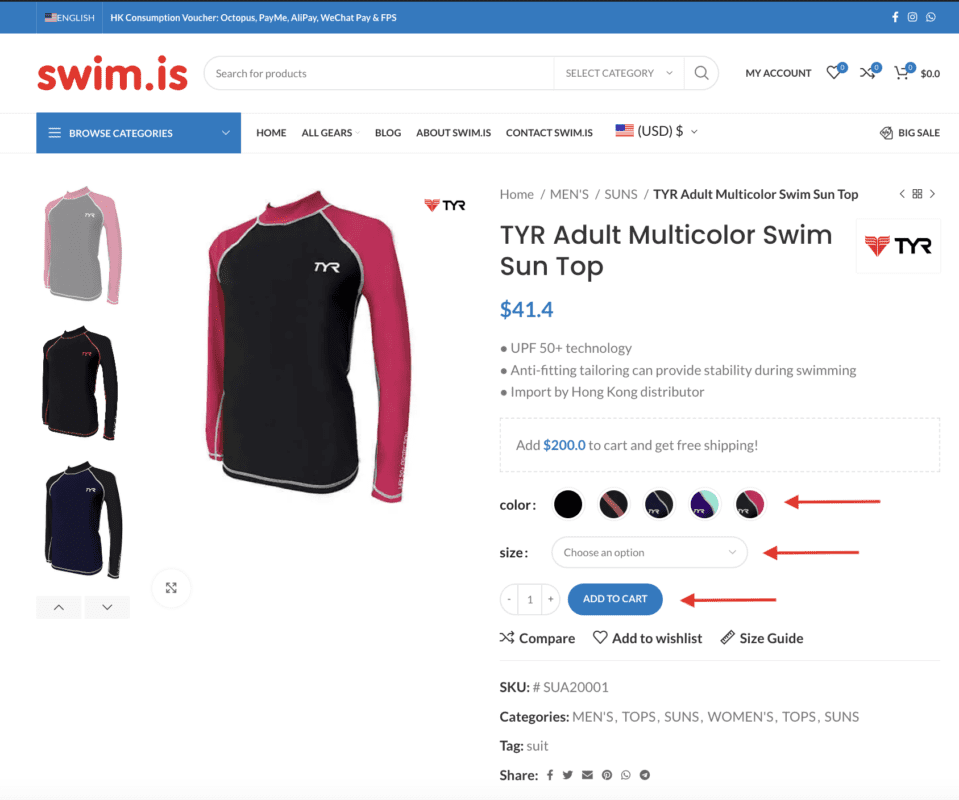
Step 2: Shopping Cart pop-up will appear at the right hand side. You can click Check Out button and settle the payment or click Close and continue to select other products.
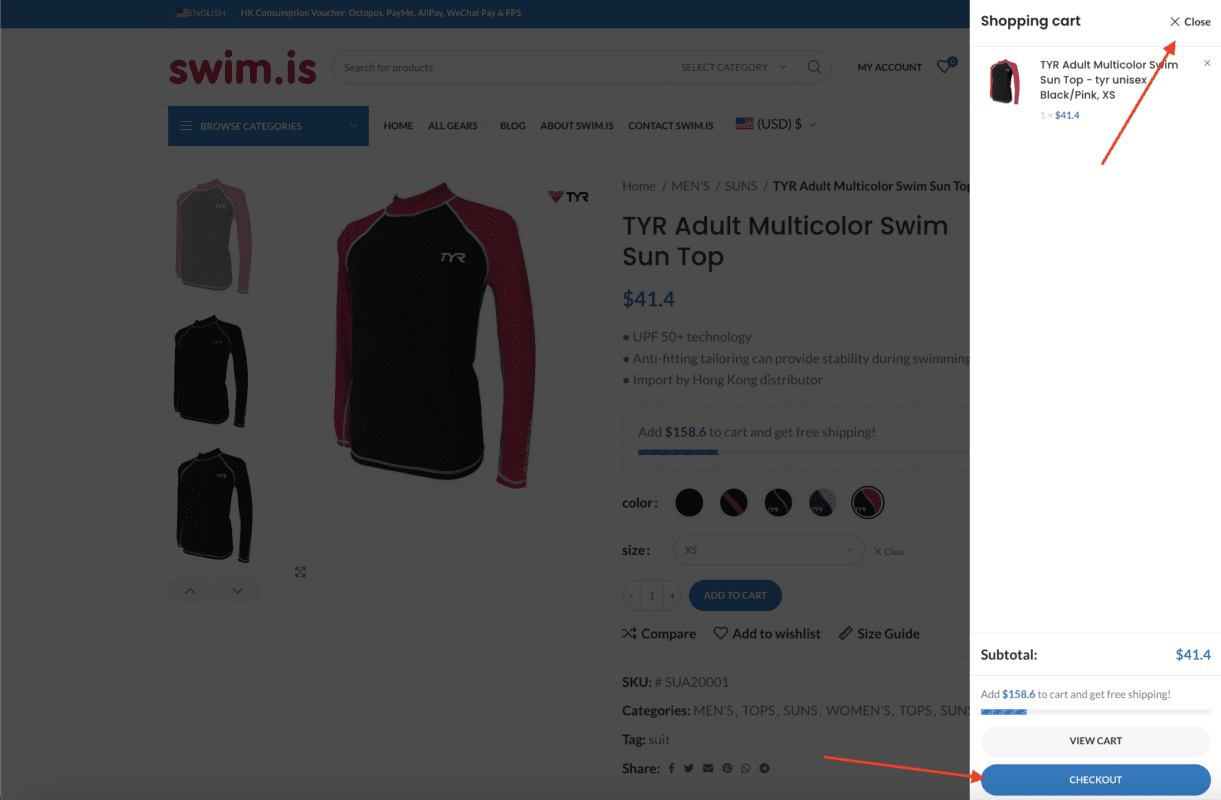
Step 3: Click Shopping Cart logo at the top right hand corner after selecting your products and you can view the details of the products added in the cart and check out.
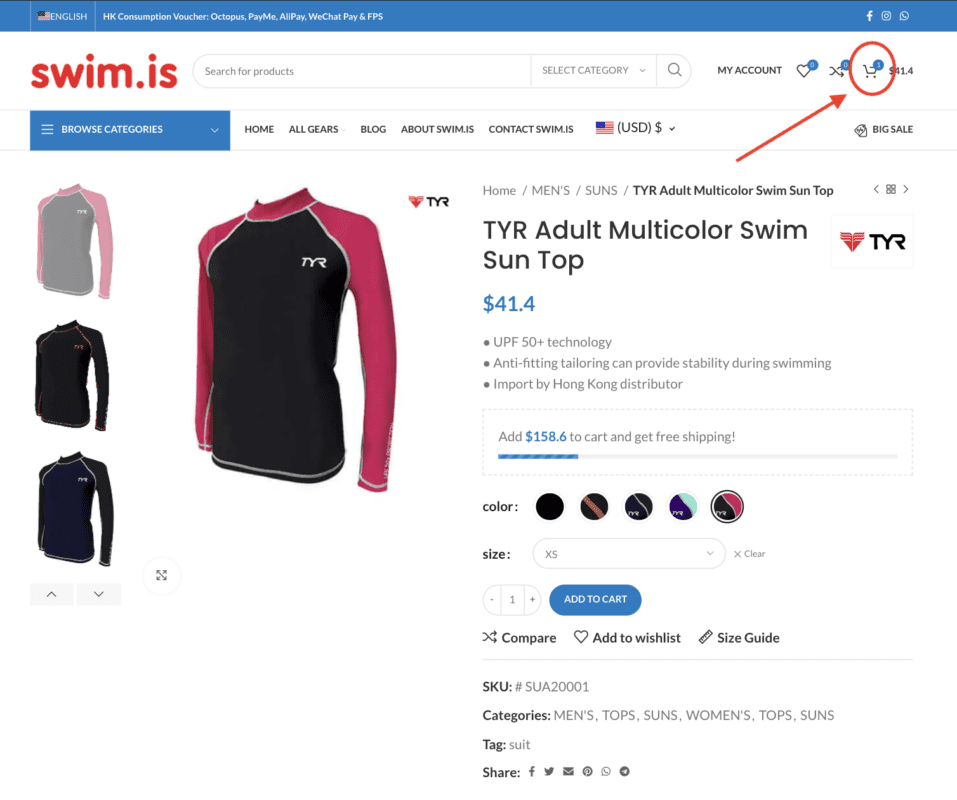
Step 4: After entering Check Out page:
- Coupons: Please click the link at the top left hand corner and enter the promo codes if you have coupons.
- Your Order: Please check the order details again to ensure they are correct.
- Delivery: You can enjoy free delivery upon spending of $200 or above. You may also enjoy extra discounts according to different promotional campaigns. Please click your delivery fee option.
- Payment: We offer different payment methods and please select the most suitable payment method for yourself.
- Bill Information: Enter the required information for the bill. (Those highlighted in red are required fields)
- Delivery Address: If the delivery address is different from the billing address, please tick the box Delivery to Another Address? and fill in the relevant delivery address.
You can click Place the Order after confirming all the information is correct.
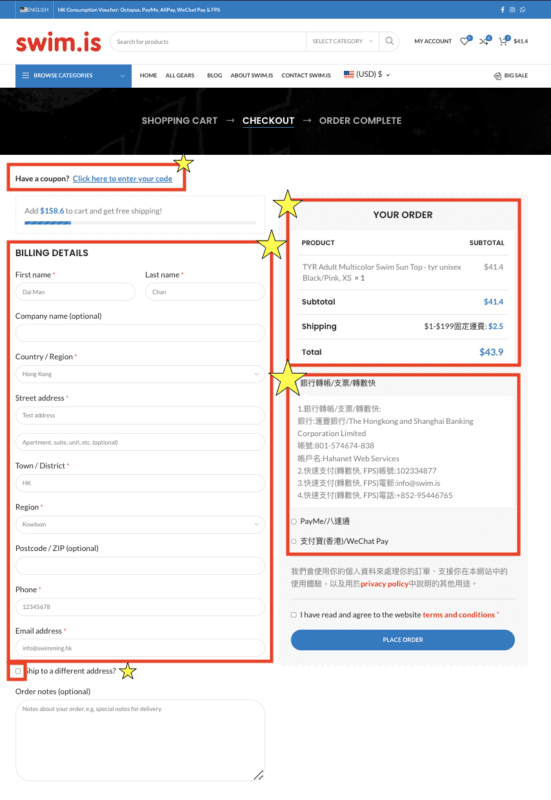
Step 5: After entering Order Completed page, it means the order has been placed successfully. Please settle the payment with your selected payment method according to the information provided. We will arrange delivery as soon as possible after payment is settled successfully.



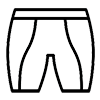













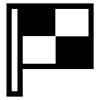





 WATER SPORTS
WATER SPORTS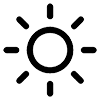 OUTDOOR
OUTDOOR COURSES
COURSES